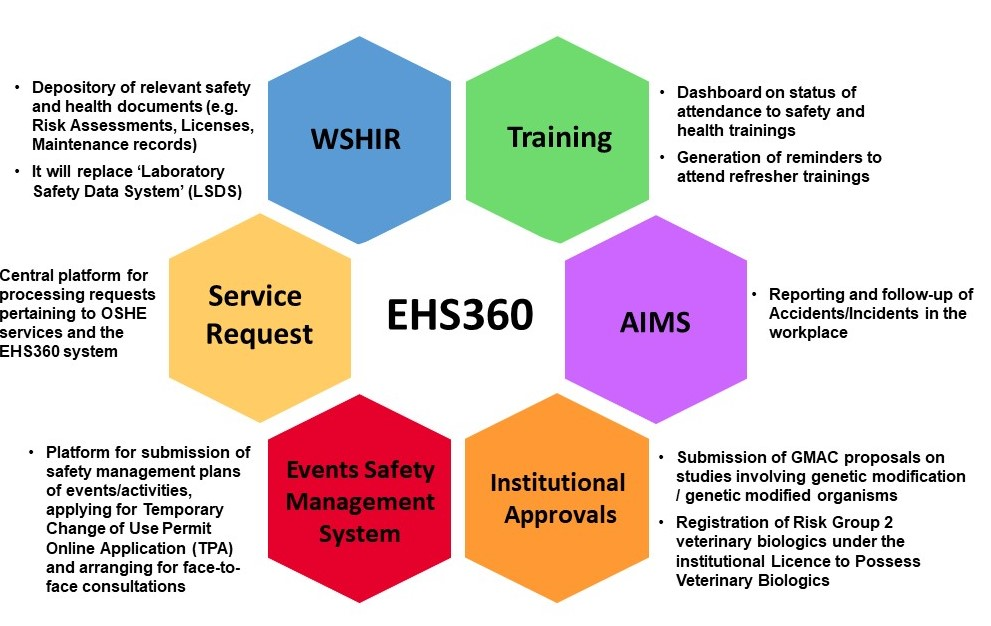EHS360:
An integrated IT system for
managing
Campus Safety and Health
Notice
-
We are pleased to announce
that EHS360 System will be
having
a new user interface
and
experience with effect
from 21 September
2021.
-
The new interface will
provide:
a. A more user-friendly
navigation access the
various modules and
functions.
b. A new dashboard with
customizable cards/widgets
(Refer to
FAQ
on how to use this dashboard
feature).
-
There will be
no changes to all
existing features and
services
, such user access
control, location of
documents etc.

1. Introduction
NUS activities and
workplaces, in particular
laboratories and workshops
are subject to a number of
regulations such as the
Workplace Safety &
Health Act, Radiation
Protection Act, Biological
Agents and Toxins Act, etc.
These regulations require
NUS staff and students to
conduct risk assessments,
undergo relevant training,
obtain licenses and permits,
conduct inspections/audits
and obtain approvals from
OSHE.
To assist NUS staff and
students to better manage
the administrative tasks
involved in these processes
needed for safety and health
compliance, an online,
integrated system known as
EHS360 has been developed.
EHS360 is comprised of
sub-modules dedicated to
serving different functions
such as training management,
document management etc.
The different modules and
their relevant functions are
detailed in the diagram
below.
Key benefits of EHS360:
-
Online central depository
for all safety and health
related documents to
facilitate quick and easy
access to documents
-
Reduction in manual
processes; for example,
manual submission of audit
documents etc.
-
Automated system for sending
of reminders to attend
refresher trainings, renewal
of licenses etc.
2. Modules
Workplace Safety and Health
Information Registry (WSHIR)
WSHIR is a central depository
of all safety and health
related documents. The module
supports a safety and health
management system approach
that will help stakeholders
mitigate risks, satisfy
compliance requirements and
track safety and health
performance. WSHIR will help
key safety and health
appointees (e.g. safety
coordinators and safety leads)
to manage and update safety
and health information such as
licenses, risk assessments,
safe work procedures,
hazardous materials inventory
list, audit/inspection reports
etc. The system can also be
used for risk profiling of
workspace(s), hazard
communications and generation
of reports for monitoring
safety and health performance.
Accident and Incident
Management System (AIMS)
AIMS is a platform for the
management of accident and
incident reporting,
investigation and monitoring.
It allows online reporting of
incidents by NUS staff and
students and facilitates
follow-up by the investigating
officer. Information captured
is used in the identification
of root cause(s) of incidents,
tracking of corrective and
preventive measures. The
system can also generate
reports for trend analysis.
More information and details
about AIMS are available
here
.
Training Management
Key features of the Training
Management module:
-
Assign relevant safety and
health training courses for
each group member
-
Send email notifications and
reminders to attend relevant
trainings
-
Generate e-certificates
within 24 hours
-
Dashboard for staff and
student s to view the status
of their completion of the
safety and health trainings
-
Generate training reports
for management review
Service Request
The service request module is
a central platform for
processing requests pertaining
to OSHE services and the
EHS360 system. Requesters can
submit service requests to
OSHE via the following forms:
-
General Safety and
Services Form
-
Request for changes to:
-
WSHIR record (eg.
add or delete WSHIR
records)
-
Safety & Health
role in WSHIR (eg.
change from lab
member to safety
lead), and
-
AIMS access (eg.
access to incident
records and approval
rights)
-
Request for Training
eNotification to be
resent to user
-
Request for Ergonomics
Assessment
-
Industrial Hygiene Request
Form
Request to conduct air
sampling, noise monitoring,
indoor air quality and
illumination measurement.
-
Eye Protection Exemption
Declaration
Declaration to OSHE that the
laboratory/workshop fulfils
the eye protection exemption
criteria
-
Radiation Waste Disposal
Form
Request to dispose waste
tainted with
low-radioactivity unsealed
sources
Events Safety Management
System
Events Safety Management
System (ESM) is a platform
where staff and students can
submit their safety management
plans for their local or
overseas events / activities;
apply for Temporary Change of
Use Permit Online Application
(TPA) as well as arranging a
face-to-face consultation
appointment with OSHE for any
safety matters or discussion
to review safety plans.
Safety consultation and TPA
approval applications are to
be made online
at least 14 days
before the commencement of the
event / activity. Late
submission and/or submitting
incorrect or inaccurate
information will delay the
whole consultation or approval
process.
Institutional Approvals
The EHS360 Institutional
Approvals module is a central
platform for processing
requests that require
institutional approvals.
Currently, the available
sub-modules are applications
pertaining to (i) Genetic
Modifications Advisory
Committee (GMAC) proposals and
(ii) Registration of Risk
Group 2 veterinary biologics
under the NUS institutional
Licence to Possess Veterinary
Biologics (LPVB). Key features
are detailed below:
-
GMAC Form
(Genetic Modification
Advisory Committee (GMAC)
proposal form)
-
Submit the following:
-
Proposal form for
assessment of
genetic manipulation
work
-
Proposal form for
extension of GMAC
endorsement
-
Amendments to
approved GMAC
proposal forms
-
Receive notification on
approval of submitted
proposals by
Institutional Biosafety
Committee (IBC) and
endorsements/notifications
by GMAC
-
Retrieve IBC-approved
forms and GMAC
endorsements/notifications
-
Receive notification on
expiring GMAC
endorsements that have
been previously approved
-
LPVB Reg Form
(Registration form for Risk
Group 2 veterinary biologics
under the NUS institutional
Licence to Possess
Veterinary Biologics)
-
Submit request to
register Risk Group 2
veterinary biologics
under the NUS
institutional License
to Possess Veterinary
Biologics:
-
Receive notification
when the request is
approved
-
Retrieve Approval Letter
3. User Guides
4. FAQs
|
Workplace Safety and
Health Information
Registry
|
FAQ
|
|
Accident and Incident
Management System
|
FAQ
|
|
Training Management
|
FAQ
|
|
Institutional Approvals
|
FAQ
|
5. Support
If you encounter any technical
issues or require assistance,
please contact
ehs360@nus.edu.sg
. We will try our best to
respond to you as soon as
possible.

|