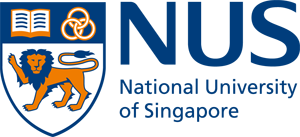This portal is best viewed with the following browsers:
- Google Chrome version 43 or later
- Mozilla Firefox version 42 or later
- Microsoft Edge version 38 or later
- Safari version 9.0 or later
- Internet Explorer 11 or later
You may click HERE for the guide to assist you in your application submission.
Please read the information below to guide you on how to use this Portal.
New Application
29 Feb 2024 (12.00pm SGT)
When submitting your application, there will be 3 steps to complete:
Step 1: Submission of application form
Application can only be submitted via the electronic application form through this portal during the application period. Hard-copy application forms will not be accepted. You may select up to a maximum of 5 programmes in your application.
Step 2: Uploading of supporting documents
You are required to upload all supporting documents to the Portal before submitting your application. Each file must be in PDF format, and not exceeding 1.5MB in size. You may refer to this website on the list of required supporting documents.
Step 3: Payment of application fee
Your application will be processed only when payment has been received. After submitting the application, you will be directed to the online payment portal to pay the application fee, which is non-refundable and non-transferable. You will receive an e-receipt in your registered email to confirm your payment status. Do note that only online payment is accepted.
Note:
- You may save your application and submit at a later date within the application period if you wish to edit your application details.
- You will no longer able to edit your application once the application fee payment has been made.
- Your application will be deemed as VOID if you submit incomplete application or did not upload all the necessary documents.
- You are only allowed to submit ONE application per admission intake.
Current Application
Click on "Current Application" to proceed with the following actions:
For saved application
(a) Edit application details
(b) Upload supporting document/s
(c) Submit application
For submitted application
(a) Check application status
If you experience any issues submitting your application via the online portal, please email scale.admissions@nus.edu.sg with screenshots of the error messages (if any).