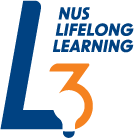Objectives
At the end of the course, the learner should be able to:
1. Utilise several QuickWin features within EPIC
a. Perform a rapid Chart Search
b. Set default home workspace
c. Optimize main toolbar for personal
usage
d. Enter visit diagnosis efficiently
e. Know and be aware of keyboard shortcuts which can speed up work
2. Utilise SmartPhrases and Smartlinks individually and at department level
a. Create and edit SmartPhrases, including the use of SmartLinks
b. Share these SmartPhrases with colleagues
3. Utilise SmartLists
a. Create and edit SmartLists for personal productivity.
b. Share personal SmartLists with colleagues
4. Set up letters as a means of communication within EPIC
a. Set up individual letter templates for productivity and clearer communication
5. Customise Preference List
a. Customise personal preference lists for efficient ordering
6. Set up Smartsets/Order Sets
a. Customize and personalise Smartsets / Order Sets, which will help clinicians work through a patient encounter efficiently
7. Set up Personal Dashboard
a. How to configure and customise
personal dashboards within EPIC (under
consideration and development)
8. Appreciate healthcare more from a patient’s perspective – crucial Interprofessional elements
a. Using patient examples to bring across
what would be required from each
discipline (doctors, nurses, allied health)
at each particular point.